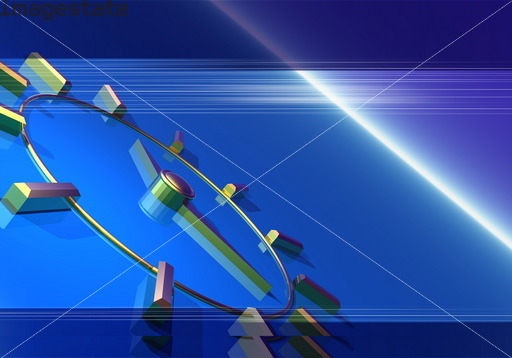Component-Specific Information
For the File Adapter, please provide the following
additional information:
- A configuration dump of the involved File
Adapter channel (see note 824236).
- If the problem occurs with a File Sender
channel, an example input file to reproduce the problem.
- If the problem occurs with a File Receiver
channel, an example message payload that triggers the problem.
- A J2EE trace at logging severity "Debug"
for the location "com.sap.aii.adapter.file" (see note 761921).
Please make sure that the trace includes the time interval
during which the File Adapter processing exhibiting the problem
took place.
For the JDBC Adapter, please provide the following
additional information:
- A configuration dump of the involved JDBC
Adapter channel (see note 824236).
- If the problem occurs with a JDBC Sender
channel, an example database schema to reproduce the problem.
- If the problem occurs with a JDBC Receiver
channel, an example message payload that triggers the problem as
well as the corresponding database schema.
- A J2EE trace at logging severity "Debug"
for the location "com.sap.aii.adapter.jdbc" (see note 761921).
Please make sure that the trace includes the time interval
during which the JDBC Adapter processing exhibiting the problem
took place.
For the JMS Adapter, please provide the following
additional information:
- The name of the JMS provider, its version
number and the connection technique. Examples: SonicMQ, 6.0,
connected via SonicMQ native library or IBM WebsphereMQ (MQSeries),
5.3, connected via LDAP.
- Screenshots of the JMS channel
configuration and the adapter monitor screen that displays the
JMS channels.
- A J2EE trace at logging severity "Debug"
for the location "com.sap.aii.af.service.jms" (see note 856346).
Please make sure that the trace includes the time interval
during which the JMS Adapter processing exhibiting the problem
took place.
For the SOAP Adapter, please provide the following
additional information:
- Screenshots of the SOAP channel
configuration.
- The audit log information from the
failing message's audit log.
- The SOAP message that the adapter is
sending to the web service.
- The SOAP message that is known to work
for the web service.
- The WSDL file for the web service if
available.
- The vendor information of the web
service.
- Screenshots of the SOAP channel
configuration.
- The audit log information from the
failing message's audit log or the error log for non-persisted
messages.
- The SOAP message that the client is
sending to the adapter.
- The response message that the client is
receiving from the adapter.
- The vendor information of the client.
For the RFC Adapter, please provide the following
additional information:
- Screenshots of the channel configuration.
- A J2EE trace at logging severity "Debug"
for the location "com.sap.aii.af.service.rfc" (see note 761921).
Please make sure that the trace includes the time interval
during which the RFC Adapter processing exhibiting the problem
took place.
For the XI Adapter, please provide the following
additional information:
- A J2EE trace at logging severity "Debug"
for the location "com.sap.aii.adapter.xi" (see note 761921).
Please make sure that the trace includes the time interval
during which the XI Adapter processing exhibiting the problem
took place.
For the Marketplace Adapter, please provide the
following additional information:
- A J2EE trace at logging severity "Debug"
for the location "com.sap.aii.adapter.marketplace" (see note
761921). Please make sure that the trace includes the time
interval during which the Marketplace Adapter processing
exhibiting the problem took place.
|